The Best Free Prototyping tools designers extensively use in 2022
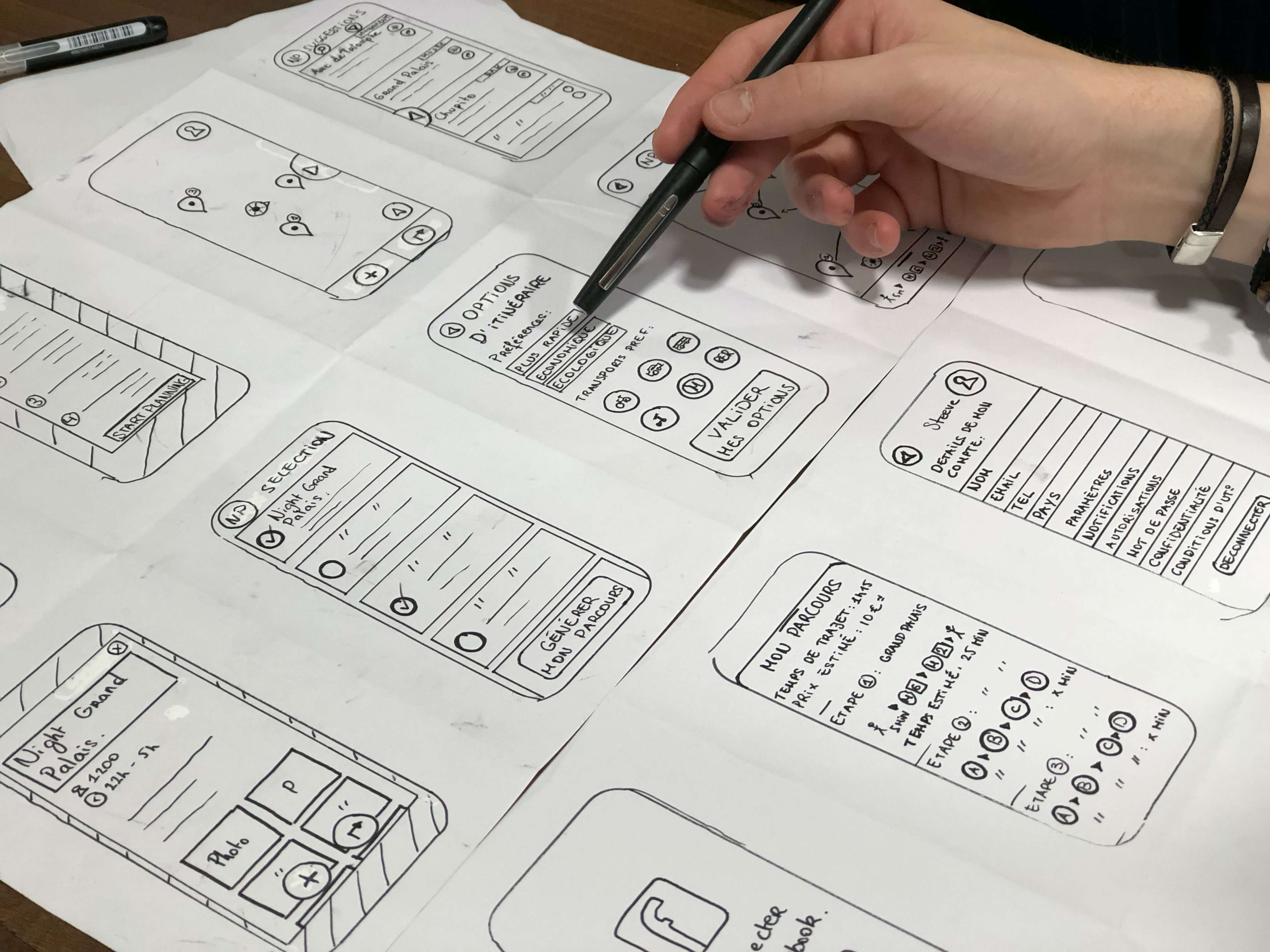
After coming up with an excellent product idea, your next step is to check the product and market viability. Once you know the product’s high demand, you eventually begin designing it.
Once your design is complete, then the next step will be having your product manufactured. But hold on!
The product must undergo an essential phase that ensures it is ready for production, minimising any errors and issues. The phase is known as Prototyping.
Table of Contents
What is Prototyping?
Prototyping is essential when designing a product as it helps you and your clients see how your project will visually appear. Prototyping is a pre-production representation of your product as it turns your product’s image into reality.
Building a prototype also helps you find and resolve issues in the product before the manufacturing phase starts. Experienced designers generally use high-end prototyping tools. However, if you’re just starting out, how about you begin with free prototyping tools that are easy to access?
Here are some great free prototyping tools to start with.
Best Free Prototyping tools
Figma
Figma is a prototyping tool that allows you to idealise, develop and test prototypes. The software comes with several handy plugins, and one of its amazing features includes the capability to share your task with your colleagues and work together on the sheet virtually.
Its community is one of its distinctive features. For example, you may use Figma’s community support to locate open-source, pre-built components to incorporate into your project file, which will help you complete your design faster.
Another benefit of following Figma’s community is that it’s easy to keep up with design trends. The latest trending components are discussed in numerous posts.
Figma works with various applications, including GitLab, Slack, Notion, and others.
Figma’s free plan gives you access to three Figma and three FIGJAM files and an infinite number of personal files, plugins, and templates.
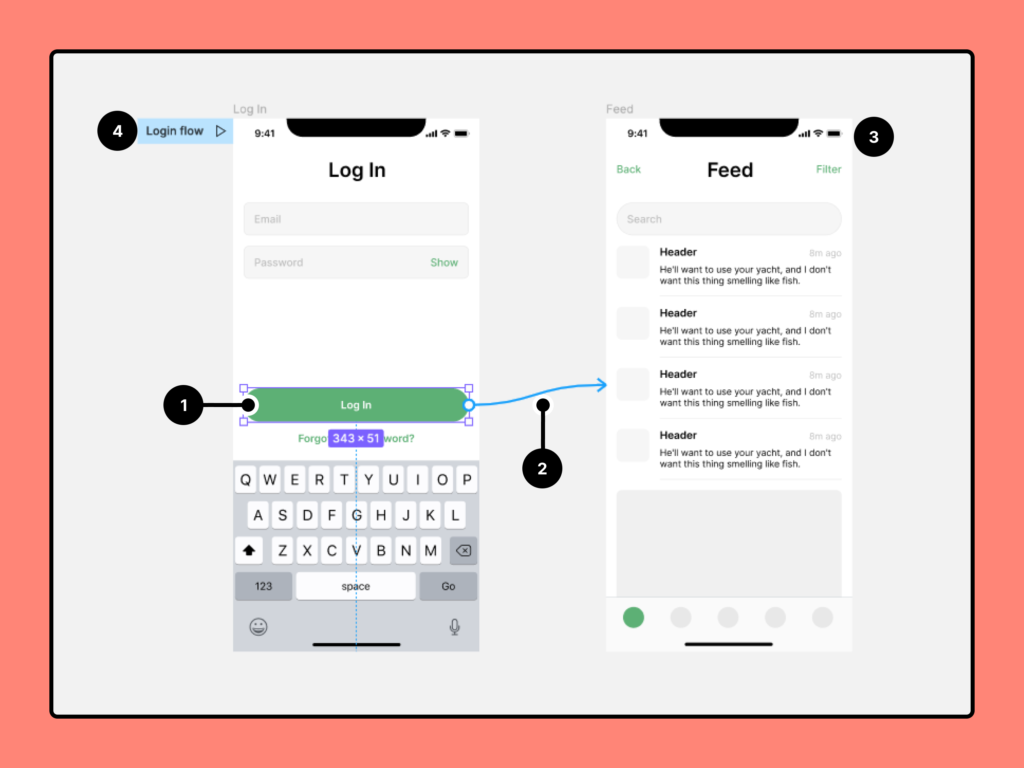
Proto.io
Proto.io is a user-friendly prototyping tool that is easy to understand and access. The software comes with an extensive collection of templates and user interface elements, making it suitable for quick prototyping.
This tool assists design teams in presenting their prototype to stakeholders and making real-time revisions. In addition, the software generates a shared live preview of the prototype, allowing you to showcase your website or mobile app while incorporating feedback and suggestions.
Figma, Adobe Photoshop, Adobe XD, Google Fonts, and other programmes are all compatible with Proto.io.
Proto.io is free for one user with one active project and five prototype screens.
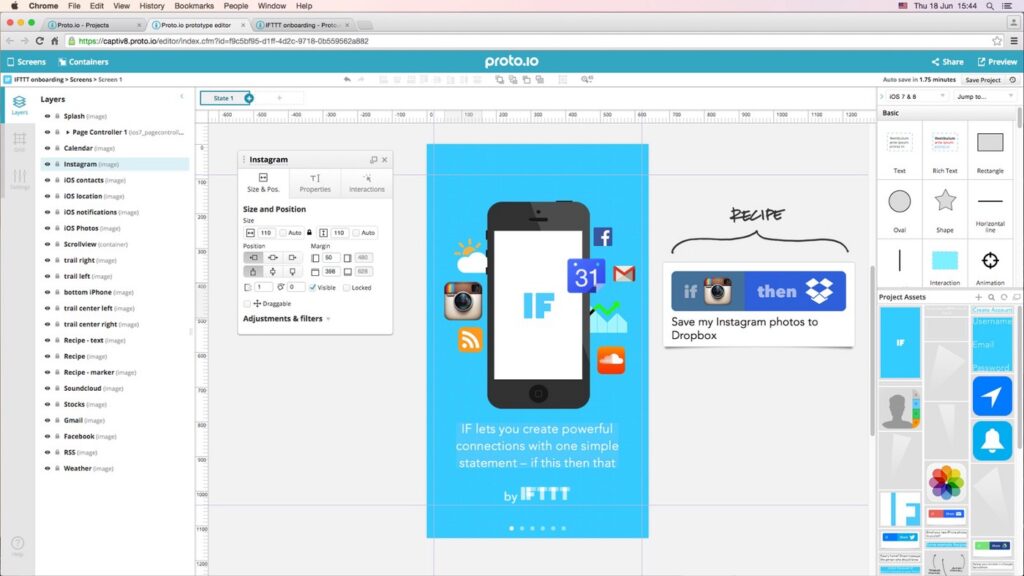
inVision
inVision is a robust prototype tool that excels at interaction design. Its user interface allows creating user interfaces for Android, Windows, macOS, and iOS devices simple. This will enable you to test the front-end UI of your prototypes before putting them into production.
inVision allows you to share your mockups and prototypes with other team members. You may exchange designs and workflows on your digital product and mimic the user’s trip. In addition, you may get feedback and suggestions, making it easier for you to modify the product before development.
Asana, Adobe XD, Microsoft Teams, Sketch, Slack, Dropbox, and more apps integrated with inVision.
inVision is free for 100 active users.
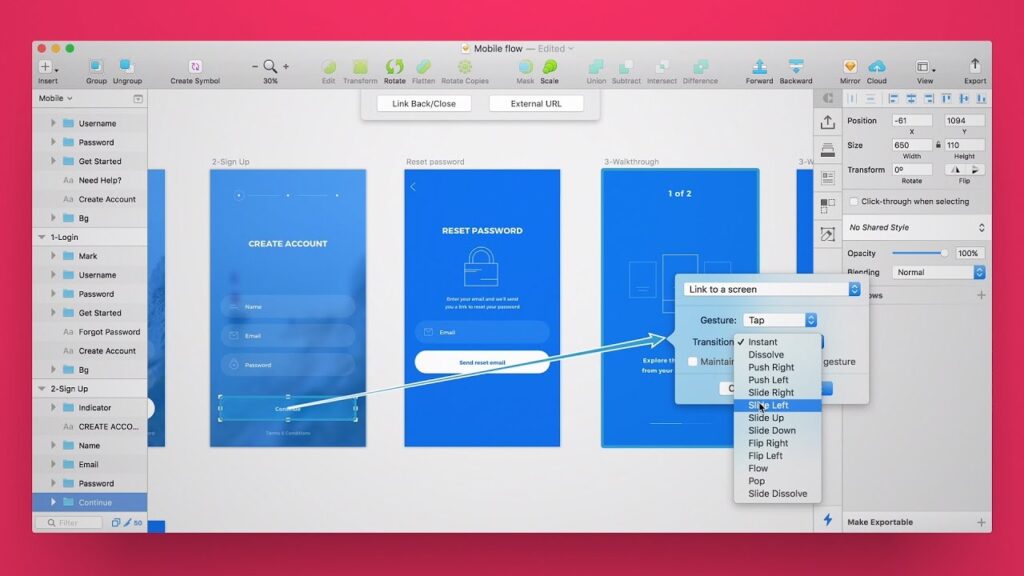
Framer
Framer is a prototyping tool that makes it easier for design teams to collaborate on the same prototype. The solution excels in wireframing and prototyping allowing you to connect screens and frames from other platforms.
You may use Framer to build realistic animations from scratch or search the support community for pieces that might work well in your prototype.
The solution makes it simple to change HTML and CSS codes, allowing you to fine-tune your UI and UX. Furthermore, you can make real-time adjustments since every modification you make immediately impacts the actual project. However, designers who aren’t experienced developers may find it more challenging to utilise the software.
Mailchimp, Hubspot, Typeform, Calendly, Google Optimise, and more apps integrated with Framer.
Framer is free to use for up to two editors and three projects.
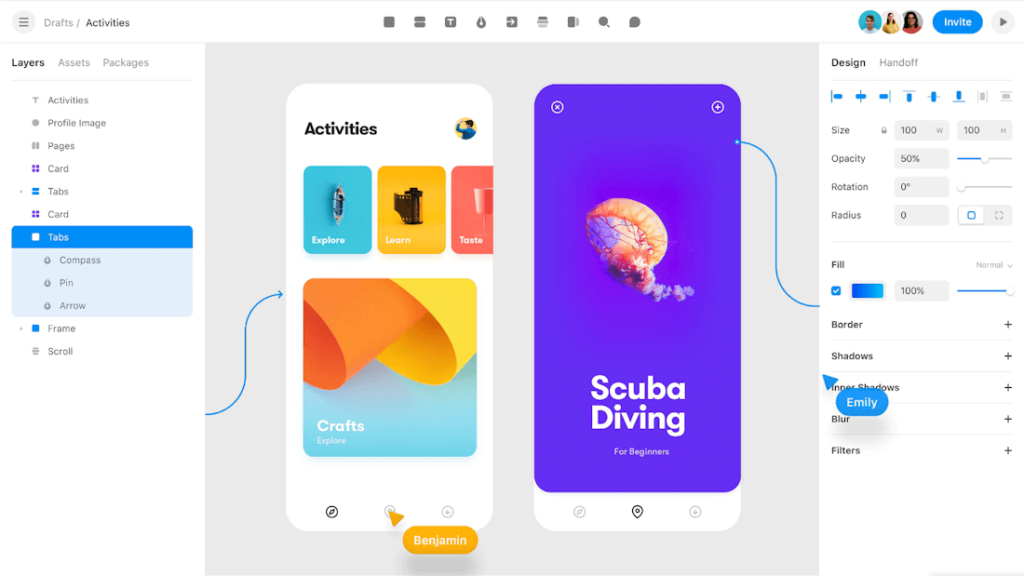
Origami Studio
Only Mac users may utilise Origami Studio. The tool is excellent for building micro and macro interactions and allows you to wire together visual flows by linking various patches with wires.
One of the distinctive features of this application is that it supports a wide range of mobile operating systems, including iOS device orientation, camera, vibration, gyroscope, microphone, and haptic feedback.
You may immediately test the prototype you created on a Mac on your mobile device using Origami Live and see how it operates before moving on to the development stage.
Origami Studio is a completely free programme.
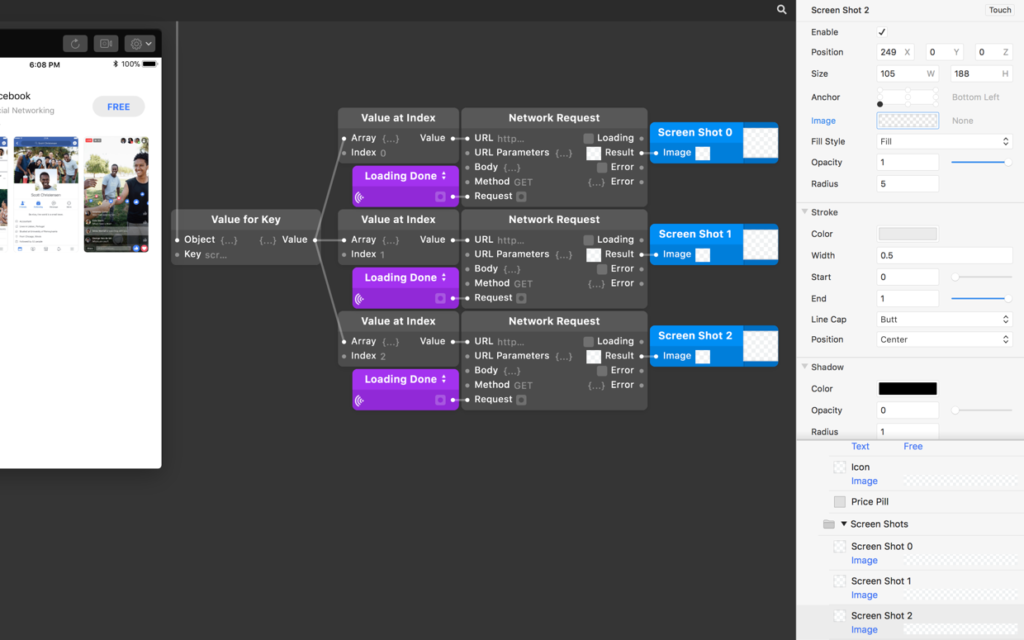
Mockflow
Mockflow is a prototyping-friendly product design tool. It comes with helpful documentation and training to make the learning process smoothly.
The benefit of this approach is that it aids in organising your workstation. For example, you may design distinct areas for different prototype processes, such as creativity, feedback, and execution.
Mockflow works with various applications, including Slack, Google Workspace, and others.
Mockflow is free for one user and can manage up to three pages in one project.
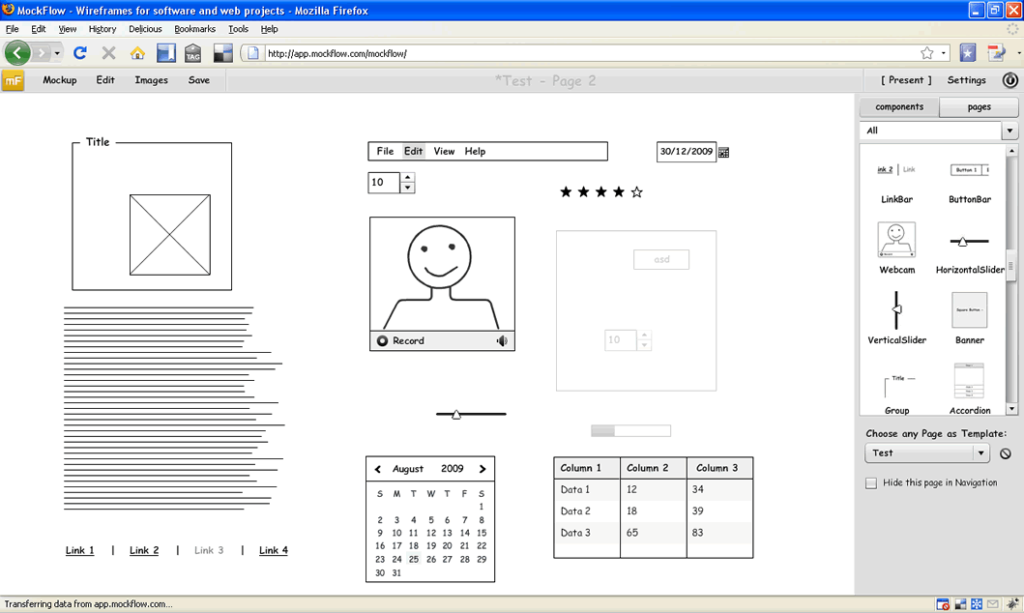
Key Takeaways
Although premium plans are available for most prototyping tools and come with powerful features, using these freemium versions while just starting is a good idea.
It saves money and allows testing out different applications to determine the one that suits your business needs.
