Five Best CRM Tools For Small Businesses Enhancing the Customer Interaction Funnel
Growing their business is what every small business dreams of. However, acquiring more customers and scaling requires investment in the right operations. That is why CRM (Customer relationship management) is essential for small businesses.
CRM system is a technology for businesses to interact with their existing and potential customers. It streamlines the sales as well as the marketing process.
Modern businesses benefit from CRM (Customer relationship management) as they drive contemporary sales forces, business growth, and exceptional customer experience.
Table of Contents
Benefits of Using CRM Software for small businesses
- Improved Customer Service: CRM software helps small businesses provide better customer service by better understanding their customers throughout the journey.
- Organising contacts: Contact management allows businesses to centralise information about clients, suppliers, and others. CRMs allow you to collect contact information from multiple sources, such as social media, emails, LinkedIn, business cards, and more.
- Increased Sales: CRM software helps small businesses increase their sales by giving them the ability to track their customers’ buying patterns and better understand their needs.
- Reduced Marketing Costs: CRM software can help small businesses reduce their marketing costs by giving them the ability to target their marketing efforts more effectively.
- Better Decision Making: CRM allows small businesses to make better decisions by giving them the ability to track and analyse customer data.
- Save Time: CRM reduces the number of hours spent on time-consuming admin duties like manual data entry, allowing you to focus on customer relationship-building and fine-tuning your operations.
Therefore, if you’re a small business needing CRM systems, here are some of the best ones to unlock your full sales potential without bewildering your existing business operations.
CRM Systems For Small Businesses
- monday.com
- Pipedrive
- Copper
- HubSpot CRM
- Zendesk
monday.com
monday.com is a CRM platform where businesses can create the tools they need to run their operations. By combining building blocks, like apps and integrations, organisations can build or customise whatever they need to improve how their business runs.
monday.com helps you to boost your team’s alignment, efficiency, and productivity by customising any workflow to fit any business need.
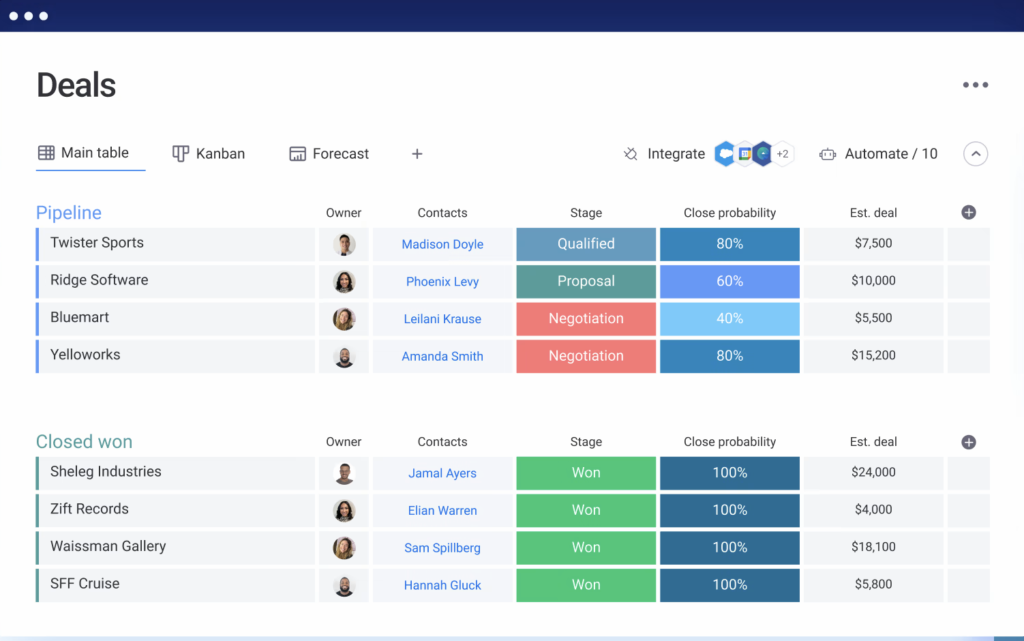
The free plan of monday.com includes:
- Up to 3 boards are available for organising all work and data, for example, projects, clients, etcetera
- Create unlimited docs and collaborate with your team in real-time
- You can customise 200+ templates to fit your team’s needs
- You can build your board with over 20 column types
- Collaborate in a team of up to 2 members
- Accessible on iOs and android
monday.com is an easy tool to get started with. It is the best fit for small businesses without software development experience.
Check out their distinctive pricing model structure and choose the one that suits your needs.
Drawback
While monday.com tops the Trustpilot ratings with 4.1 stars, there are a lot of bad reviews about their customer service.
Many have complaints about not being able to reach the staff on call and have a chat about the issue for more clear understanding. However, they do contact you about the issue through emails, but it takes them more than 15 hours to do so.
Pipedrive
Pipedrive is a cost-effective CRM or sales tracking management tool to organise your sales.
It provides a visual representation of the sales process and is customisable. You can name the stages according to your preferences and move your leads freely to the next stage according to the action taken.
You can also schedule phone calls, emails, or meetings with your prospects and let the pipeline remind you of the event. This way, you can keep track of actions that led to winning a sale or losing one.

With the help of its user-friendly design, there are no complications in setting up the process. Pipedrive lets you automate repetitive admin tasks and gives you full visibility and control of your schedule.
Pipedrive supports 150 integrations, including google meet, Zapier, Slack, etcetera. Therefore, you can install almost any add-on to the system and customise your CRM process. It also provides excellent security features that protect your customer data.
Pipedrive is the best for small, tech-based firms wanting a CRM tool.
You can sign up for Pipedrive with a 14-day free trial.
Features include:
- CRM integration
- Email Integration
- Email Templates
- Sales Forecasting
- Sales Tracking
- Application Integration
- Online Activation
- Activity Tracking
- Lead Capture
- Lead Scoring
- Pipeline Management
- Lead Segmentation
Drawback
- No ability to link multiple email addresses to one account
- Pulling out the most critical deals is often visually overwhelming when many deals are in the pipeline.
- Downloading leads on Pipedrive was a little cumbersome. There are a few steps needed to download the leads, and then you’ll have to ensure that the settings are right to get all the leads you want. You can do this, but it can be tricky with limited support.
Copper
Small businesses using Gsuite can utilise Copper as a robust CRM system.
Copper takes about 5-6 minutes to install; once installed, it organises all your emails, calls, files, and notes in one place.
You can also set up a reminder with Copper to follow up with leads. Also, drag-and-drop functionality, custom filters, and alerts can help you manage projects and workflows better.

Using the mobile app, you can easily communicate with your contacts by email, voice, and text, and you can use voice transcription to create notes.
The lead can be starred, tracked throughout the sales process, and grouped into categories to make it easier to locate them.
Forget the manual work, Copper searches the internet for you to find and record company information, social profiles, and more so you don’t lose track of any leads.
Features include:
- Lead generation, management and tracking
- Opportunity management to track deal progress
- Sales management, workflow, forecasting, analytics and tracking
- Automatic email capturing, open rate tracking, templates
- Customise fields, views, activities, language, and alerts
- Zapier integration
- Account management
- Automate tasks, create recurring tasks and notifications
- Email & Marketing tools to build and maintain personalised relationships at scale
- Get Reports, see how your business is doing with custom reports
- Google Workspace CRM, manage your contacts, deals, emails and more in one place
- Mobile App, manage customer relationships while you’re on the go
Drawback
There is a bit of a learning curve; it takes time to figure out how to use the reporting system.
You can sign up for Copper with 14 days free trial.
HubSpot CRM
The HubSpot CRM includes full-featured inbound marketing capabilities, including email marketing and coordinating workflows for better project management.
You’ll be able to assign and track leads effectively, monitor the sales process, and record customer interactions across channels.
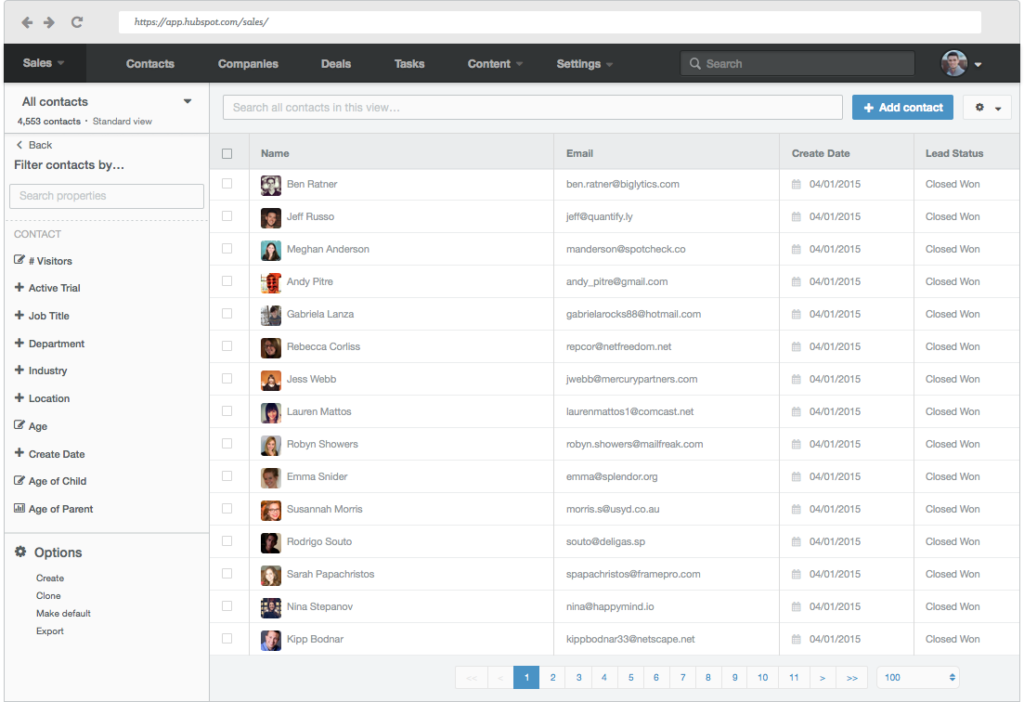
The Zapier plug-in makes it simple to share information and streamline processes across platforms — Google Sheets, Slack, Facebook Lead Ads, etcetera.
On a more practical side, HubSpot lets you know if clients have ever opened your emails.
HubSpot functions well with G Suite and Microsoft Office, so no matter which platform your company chooses, it will run smoothly.
HubSpot CRM is the best fit for small businesses in the early stages of growth.
Its free plan features include:
- Free CRM tools — Live chat, Basic bots, Team email, Customisable quotes
- Landing pages
- List segmentation
- Email Scheduling
- Workflows
- Paid ad tracking
- Social media integration and management
- Dashboards
Get started with a free HubSpot CRM plan here.
Check their pricing plan here.
Drawback
- The app is unfit for high-volume sales.
- HubSpot is also not very customisable – therefore, you may have to change your sales process to align with the existing features.
Freshsales
Freshsales is a cloud-based CRM software combining sales and marketing strategies. There are customisable customer life cycle stages, so you can track where each contact is in the process.
With the web or mobile-based app, you can call, email, or chat with your contacts. Also, FreshSales offers email and phone support 24 hours a day on weekdays.

The features include:
- Forever-free plan with zero limits on the number of users
- Affordable paid plans
- Contact leads via chat, email and phone for all plans
- Use mobile app on all plans
- AI-powered lead scoring on all paid plans
- Automation is available on a low-priced plan
- AI-powered sales insights on high-tier plans
- Create custom dashboards and reports
Due to its highly functional, forever-free and affordable paid plans, Freshsales is the best fit for small to mid-sized businesses.
Check out the pricing plan here.
You can also try the premium plan free for 21 days without filling in your credit card details.
Drawbacks
- Integrating with other programs needs improvement
Key Takeaways
Before committing to a CRM tool, you need to research and compare many CRM tools. Learn about their features and understand how they work. That’s when you can find what CRM tools best suits your business.
Your small business can benefit from CRM software in many ways, including identifying pain points and expanding your customer base.
Therefore, finding an all-in-one CRM solution for building outstanding customer relationships is necessary for your small business or startup.
If you’ve tried and tested above mentioned CRM tools, let us know your experience in the comment section.

